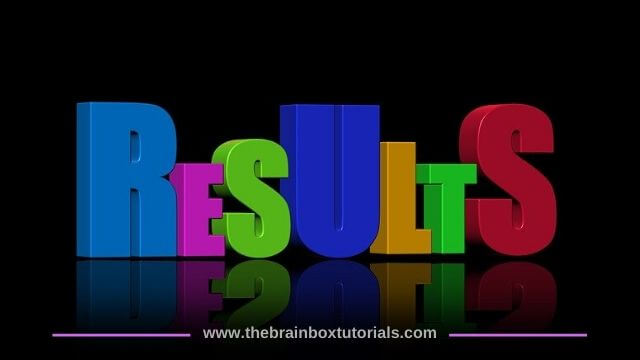CISCE has announced the ICSE Result date 2020 and ISC Result date 2020. The council has announced the date of ICSE result 2020 and ISC result 2020 on its official portal today. The students have been waiting for this announcement eagerly.
ICSE Result Date 2020 ISC Result Date 2020
The ICSE class 10th result 2020 and the ISC class 12th result 2020 are going to be declared on 10th July 2020 at 03:00 PM. The CISCE has notified and confirmed the results date on its official website today.
Council has informed the Supreme Court that they will declare the ISCE result 2020 and ISC result 2020 on or before 15th July 2020. On 26th June, CISCE has also put a press release on its official portal in which it was also stated that the result for ICSE board exam2020 and ISC board exam 2020 will be declared on or before 15th July 2020.
How To Check ICSE Result 2020 and ISC Result 2020
The results of ICSE Exam 2020 and ISC Exam 2020 will be announced on Friday, 10th July 2020 at 3 PM. The students can check the result for ICSE board exam 2020 and ISC board exam 2020 in the following ways:
- CAREERS Portal of the council
- On the official website of CISCE
- SMS
- Digilocker
- Third-party websites
Steps to Check ICSE/ISC Result 2020 through CAREERS Portal
- Schools can access the results by logging into the CAREERS Portal of the council using the Principal’s login ID and password.
- Click on’ Examination System’.
- Click on ICSE or ISC to see the ICSE 2020 exam results and ISC 2020 Exam results.
- Click on ‘Reports’.
- View or Print by clicking ‘Result Tabulation’ or ‘ Comparison Table’.
Steps to Check ICSE/ISC Result 2020 On the official website
- Go to the official website of the council, www.cisce.org/ www.results.cisce.org
- Click on Results 2020.
- In the Course Code, enter ICSE
- Enter UID, Index number of the candidate.
- Enter the Captcha shown.
- Click on the Show Result button to get the results.
- To print the result, click on print result button.
Check the ICSE/ISC Exam results 2020 by SMS
- SMS👉 ICSE<Space><Unique Id> to 09248082883
- SMS👉 ISC<Space><Unique Id> to 09248082883
Example: If your 7-digit unique ID is 1234567, then
- For ICSE
ICSE 1234567 and send this SMS to 09248002883.
- For ISC
How to Check the ICSE Exam results 2020 by digilocker
- Sign up on the website
- You will need a Mobile number to submit.
- An OTP (one time password) will be sent to this mobile number.
- Enter the OTP Username and password.
- Once that is authenticated, your Digilocker account will be created.
- Now you can easily download the e-documents issued by CISCE.